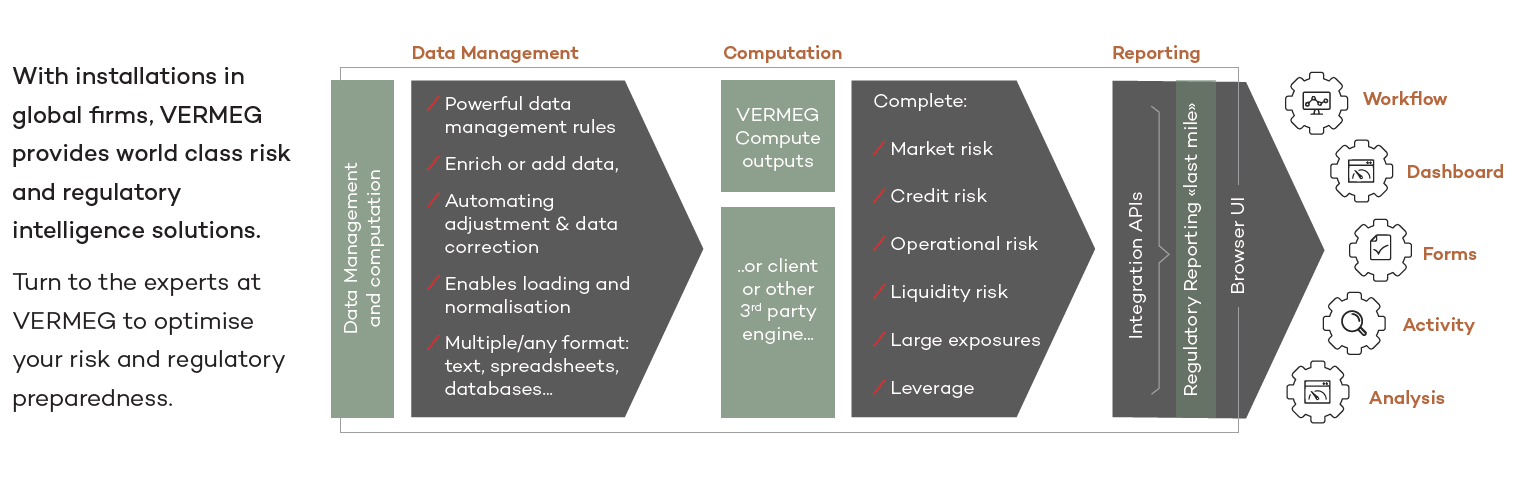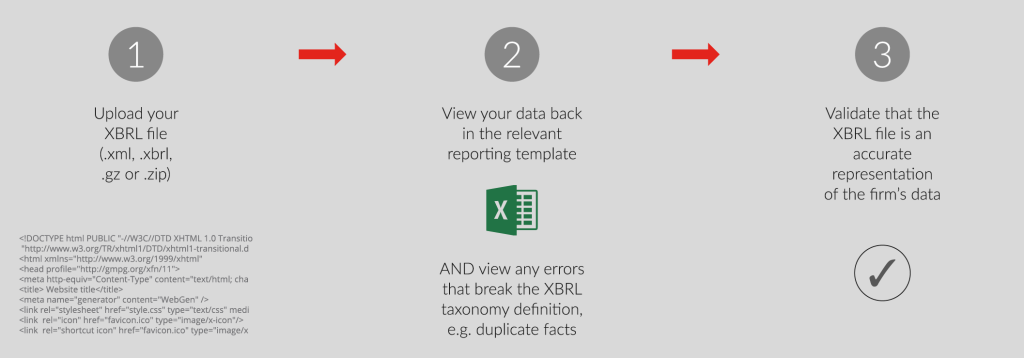VERMEG offers 3-month trial of XBRL Checker tool during BEEDs Onboarding
As the deadline for all reporting firms to transition to the BEEDs portal for Statistical Bank of England (BoE) reporting is fast approaching. The change will mean all transmission files will now need to be submitted in XBRL format. This transition is one of the most significant changes made to BoE reporting in recent years. With this in mind, firms are understandably taking time to complete through testing of the new reports before needing to submit the real thing later this year.
To support its users and the wider community with this upcoming change, VERMEG is pleased to offer a 3-month free trial of its XBRL Checker software to further enhance testing capabilities.
VERMEG’s XBRL Checker is a vendor agnostic service allowing firms to upload XBRL output produced for the purposes of COREP, FINREP, PRA and in this case Bank of England reporting and render this data in the original format of the respective template – allowing both validation of the XBRL structure and scrutiny of the data contained in the file. Any relevant XBRL files regardless of their means of creation can be validated using this service.
Users can also enter any error codes returned by the regulator to receive full descriptive details of these.
The XBRL Checker VISUALISER
- Accepts files produced by any vendor or inhouse solution to allow inspection of User-Unfriendly data in XBRL files
- Convert raw XBRL, in real-time, back into a regulatory return template format for a visual check
- Upload XBRL file
- View data in the relevant reporting template
- View errors that break the XBRL taxonomy definition e.g. duplicate facts
- Validate that the XBRL file is an accurate representation of your data
The XBRL-Checker VALIDATOR
- Provides crucial explanation of validation failure codes (error messages) that may be returned after submitting an XBRL file to the relevant competent authority:
- Enter the error code from the regulator
- Select the taxonomy
- Receive a comprehensive report: error code, validation scope and formula, return code and name
- Receive an Excel spreadsheet highlighting the validation failures
Apply for a Trial